[SDK] Instalacja i użytkowanie
Re: [SDK] Instalacja i użytkowanie
A po co ma wklejać cmd.exe? Nie prościej jest będąc w folderze konwertera wpisać w pasku adresu 
I o co chodzi z W razie problemów okienko się nie zamknie i powinno pisać z czym konwerter miał problem
W razie problemów okienko się nie zamknie i powinno pisać z czym konwerter miał problem 
- Kod: Zaznacz wszystko
cmd
I o co chodzi z
?? otwiera się konsola i wpisuje się lub wkleja tozdzichorowerzysta napisał(a):tyle że przed każdą komendą dopisuj wyraz "converter"
- Kod: Zaznacz wszystko
converter -level l05_bar -mode le -with_lods
-
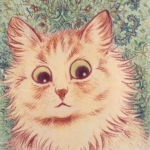
MatrixSTR 
- Posty: 1097
- Dołączenie: 26 Maj 2009, 23:44
- Ostatnio był: 04 Sty 2025, 23:29
- Miejscowość: Gdzieś Daleko W Wielkopolsce
- Frakcja: Wolność
- Ulubiona broń: Vintar BC
- Kozaki: 276



Re: [SDK] Instalacja i użytkowanie
Mi się już udało wszystko zrobić.
Jak ktoś miał taki sam problem jak ja to na PW pisać bo tu to jakoś za dużo..
Jak ktoś miał taki sam problem jak ja to na PW pisać bo tu to jakoś za dużo..
-

Hellknight 
- Posty: 70
- Dołączenie: 02 Paź 2010, 17:07
- Ostatnio był: 05 Lis 2014, 09:14
- Miejscowość: Warszawa
- Frakcja: Wolność
- Ulubiona broń: Sniper Rifle SVDm2
- Kozaki: 8

Re: [SDK] Instalacja i użytkowanie
Robię tak jak Kowek opisał i wyskakuje mi komunikat o tym że nie mogę uruchomić pod 64bity system win7.
-

czeresniaczek1 
- Posty: 303
- Dołączenie: 08 Lut 2009, 01:15
- Ostatnio był: 19 Sie 2020, 15:30
- Frakcja: Samotnicy
- Ulubiona broń: TRs 301
- Kozaki: 6

Re: [SDK] Instalacja i użytkowanie
W11 x64 / Ryzen 5800 / Gigabyte GTX 3070 / 32 GB DDR 4
Pierwszy opek/ LA Persona (Firefox) / Hińskie bajki obejrzane
Pierwszy opek/ LA Persona (Firefox) / Hińskie bajki obejrzane
-

atikabubu 
- Posty: 1459
- Dołączenie: 23 Lut 2008, 13:10
- Ostatnio był: 02 Sty 2025, 22:37
- Miejscowość: Zajebista
- Frakcja: Samotnicy
- Ulubiona broń: RP-74
- Kozaki: 569






Re: [SDK] Instalacja i użytkowanie
U mnie cały czas ten sam komunikat . Zrobiłem wszystko wg opisu utak3r i kowek wyskoczył mi taki błąd jest dość dużo tekstu użyję funkcji pokaż ukryj.
Nie wiem o co chodzi converter też nie działa przy próbie uruchomienia wyskakuje mi konsola ścieżki poprawiłem.
:
Nie wiem o co chodzi converter też nie działa przy próbie uruchomienia wyskakuje mi konsola ścieżki poprawiłem.
-

czeresniaczek1 
- Posty: 303
- Dołączenie: 08 Lut 2009, 01:15
- Ostatnio był: 19 Sie 2020, 15:30
- Frakcja: Samotnicy
- Ulubiona broń: TRs 301
- Kozaki: 6

Re: [SDK] Instalacja i użytkowanie
czeresniaczek1 napisał(a):Nie wiem o co chodzi converter też nie działa przy próbie uruchomienia wyskakuje mi konsola ścieżki poprawiłem.
To:
A co do convertera... Wklej do folderu z nim plik cmd.exe i do niego wpisuj komendy, plik ten znajdziesz w folderze z Windowsem. A konkretnie: C:\WINDOWS\system32\cmd.exe
-

Wheeljack 
- Posty: 1920
- Dołączenie: 13 Kwi 2009, 18:52
- Ostatnio był: Dzisiaj, 17:54
- Miejscowość: Fraktal
- Ulubiona broń: GP 37
- Kozaki: 726








Re: [SDK] Instalacja i użytkowanie
Poszło gdzie zapisuje te pliki.
Uwagi moderatora:
Ostrzeżenie przed-warnowe ;) Popraw post, bo teraz to tylko śmieć, a nie post.-

czeresniaczek1 
- Posty: 303
- Dołączenie: 08 Lut 2009, 01:15
- Ostatnio był: 19 Sie 2020, 15:30
- Frakcja: Samotnicy
- Ulubiona broń: TRs 301
- Kozaki: 6

Re: [SDK] Instalacja i użytkowanie
Witam ja mam jakiegoś fatal error
- Kod: Zaznacz wszystko
Expression: hPSGP
FUNCTION : I:/XRAY-SVN/editors/Ecore/Editor/engine.cpp
File I:/XRAY-SVN/editors/Ecore/editor/engine.cpp
Line: 55
DESCRIPTON: CAN'T FIND 'XRCPU_PIPE.DLL
Uwagi moderatora:
Logi w [CODE]! Regulamin... - u3-

itachi123 
- Posty: 35
- Dołączenie: 12 Sie 2010, 21:00
- Ostatnio był: 25 Mar 2017, 02:38
- Frakcja: Powinność
- Ulubiona broń: GP 37
- Kozaki: 1

Re: [SDK] Instalacja i użytkowanie
1. Jak już wyżej napisałem, stosuj się do regulaminu działu.
2. Napisz coś więcej, jeśli i my mamy pisać...
3. Kiedy, w którym momencie powstaje ten błąd?
4. Przeinstaluj SDK, komunikat sugeruje (przeczytałeś go, oprócz wklejenia go tutaj, prawda?) brak pliku.
2. Napisz coś więcej, jeśli i my mamy pisać...
3. Kiedy, w którym momencie powstaje ten błąd?
4. Przeinstaluj SDK, komunikat sugeruje (przeczytałeś go, oprócz wklejenia go tutaj, prawda?) brak pliku.
Sooner or later, you will meet the Undertaker...
-
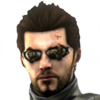
utak3r 
- Posty: 2201
- Dołączenie: 11 Lis 2009, 18:15
- Ostatnio był: 29 Lis 2024, 23:16
- Miejscowość: Szczecin
- Frakcja: Powinność
- Ulubiona broń: GP 37
- Kozaki: 376




Re: [SDK] Instalacja i użytkowanie
- Kod: Zaznacz wszystko
* Detected CPU: GenuineIntel P4 family, F15/M6/S5, 3013.00 mhz, 102-clk 'rdtsc'
* CPU Features: RDTSC, MMX, SSE, SSE2
Initializing File System...
'xrCore' build 0, (null)
RegisterCommand: command '(null)' overridden by command '(null)'.
FATAL ERROR
[error]Expression : hPSGP
[error]Function : I:\xray-svn\editors\ECore\Editor\Engine.cpp
[error]File : I:\xray-svn\editors\ECore\Editor\Engine.cpp
[error]Line : 55
[error]Description : Can't find 'xrCPU_Pipe.dll'
stack trace:
A pojawia się przy odpalaniu Level editora , Actor editora.
-

itachi123 
- Posty: 35
- Dołączenie: 12 Sie 2010, 21:00
- Ostatnio był: 25 Mar 2017, 02:38
- Frakcja: Powinność
- Ulubiona broń: GP 37
- Kozaki: 1

Re: [SDK] Instalacja i użytkowanie
Wrzuć ten ten plik do level_editor/bin.
(Pewnie i tak nie zadziała. :F)
I jeszcze powiedz, którymi skrótami odpalasz editory?
(Pewnie i tak nie zadziała. :F)
I jeszcze powiedz, którymi skrótami odpalasz editory?
-

Wheeljack 
- Posty: 1920
- Dołączenie: 13 Kwi 2009, 18:52
- Ostatnio był: Dzisiaj, 17:54
- Miejscowość: Fraktal
- Ulubiona broń: GP 37
- Kozaki: 726








Re: [SDK] Instalacja i użytkowanie
I jeszcze: czy masz zamapowany dysk X:?
Sooner or later, you will meet the Undertaker...
-
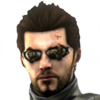
utak3r 
- Posty: 2201
- Dołączenie: 11 Lis 2009, 18:15
- Ostatnio był: 29 Lis 2024, 23:16
- Miejscowość: Szczecin
- Frakcja: Powinność
- Ulubiona broń: GP 37
- Kozaki: 376




Kto jest na forum
Użytkownicy przeglądający to forum: Brak zarejestrowanych użytkowników oraz 3 gości


